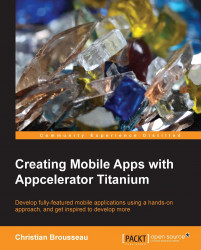We now have an application that is aware of its position on the globe and we will now capitalize on that feature by searching for photos taken within a 5-km radius. All these photos will be (of course) retrieved from the web and then added to our ListView component.
There are many online photo websites out there and Flickr is still a very popular service that is widely used today. Moreover, it provides an API that will allow us to retrieve photos using geographic data.
Similar to what we did when we interacted with social networks, we need to identify our application to the Flickr service. To do this, all we need is a Flickr account. It's basically a Yahoo ID, but the service now allows users to log in using their Facebook or Google credentials.
Once logged in, we will create our new application at the following URL:
http://www.flickr.com/services/apps/create/
From there, we will request an API key...