The native user interface
In developing an application exposed to the user, you must give careful consideration to the user's experience. By using objects that mimic the native user interface, the user will see your windows as if they were the native windows of the core application, and in many ways they will be. When Dynamics GP was released back in 1993, it was platform and database independent. It would run on both Macintosh and Windows clients. It would run on a Faircom Server as handily as it would run on an NT Server. In the beginning, Dynamics GP supported three database management systems: Btrieve (later named PSQL 2000), FairCom's c-tree Plus, and Microsoft SQL Server (starting with Dynamics GP release 3.15).
While today Dynamics GP only supports Microsoft SQL Server (SQL), be mindful that Dexterity continues to support the legacy databases. In building your own solution, these other databases are available for you to exploit. For instance, many developers use the c-tree database to create local temp tables. They are faster to access than SQL tables and easier to create. As an example, the On-Line Field Descriptions are held in c-tree tables on the workstation (OLFD001.dat and OLFD001.idx), as well as the AutoComplete data (AutoCmpl.dat and AutoCmpl.idx). Dynamics GP has a unique architecture that lends itself to functional enhancements created by third-party developers. In fact, third-party add-ons were encouraged from day one in order to increase the software's appeal in different industries. From the beginning, the plan was for Dynamics GP to provide the base, the foundation, and for developers to build on that base to create cohesive integrating applications. New products are released daily that expand and complement the core functionality of Dynamics GP. Today there are upwards of 5,000 third-party products that have been registered as Dynamics GP add-ons.
Customizations are typically called add-on or third-party products because they supplement Dynamics GP functionality. These add-on or third-party solutions are developed and distributed by Microsoft Partners worldwide.
While customization opportunities abound, the source code, screen designs, and report constructions are protected from permanent changes. Because of the distinctive architecture of Dynamics GP, a developer can neither see nor modify the original code, so the business logic is not directly altered. You can build a completely integrated application with no access to the source code. In other words, you as the developer cannot hurt the original code by creating add-on modules or a new version of a window or report.
Add-on solutions are broadly grouped into two categories:
A horizontal add-on solution supplements one of the existing functions of Dynamics GP or adds a new function that is not targeted at a specific industry. Horizontal solutions can be used in nearly any industry and have a broad appeal. For example, an application that monitors user activity to log the user out after a certain period of inactivity, or an application that allows you to find a specific record using multiple search criteria, would be examples of horizontal solutions. Horizontal solutions work together to make Dynamics GP a feature-rich product with near-unlimited options.
A sampling of available horizontal solutions would include the following:
Collections management
Sorted lookups
Commissions management
Login management
Advanced password controls
Cross-company period close controls
Tools for finding field and table information
Navigation tools for finding windows
Search tools for locating reports
Helpers for designing user security
Task schedulers
Pop-up notes
A vertical add-on expands Dynamics GP's functionality to focus on a specific industry. Specialized applications for healthcare, manufacturing, publishing, life sciences, banking, and so on are examples of vertical add-ons. These are also known as industry-specific oriented solutions. Some vertical solutions morph Dynamics GP into looking like a program that was designed from the beginning to satisfy the razor-sharp needs of a specific trade. This ability is part of what makes Dynamics GP so fascinating to work with. You can take a generalized Enterprise Resource Planning (ERP) system and turn it into what looks and feels like it was a customized solution from the ground up.
A sampling of available vertical solutions would include the following:
Field service
Project management
Construction
Education
Government
Healthcare
Retail
Professional services
Not for profit
To find out more information about existing solutions, try Microsoft's Solution Finder at http://pinpoint.microsoft.com/. Solution Finder is an online tool you can use to search for an existing third-party application to fit your business need. Another excellent source of information is ISV-Central at http://www.isv-central.com/search/products.aspx.
ISV Central is a community resource designed to share product information between partners and customers.
Both sites will provide you with product overviews as supplied by the software publisher (no independent analysis here), links to the website of the developer, and information as to whether the software is certified for Microsoft Dynamics (CfMD). CfMD products have met Microsoft's highest standard for partner-developed products. Having the CfMD logo beside your solution is a very high achievement indeed.
Looking for an existing product is one of the steps often overlooked by even the best programmers. It's always a good idea to make sure someone else hasn't already written the application before you get too involved in coding it!
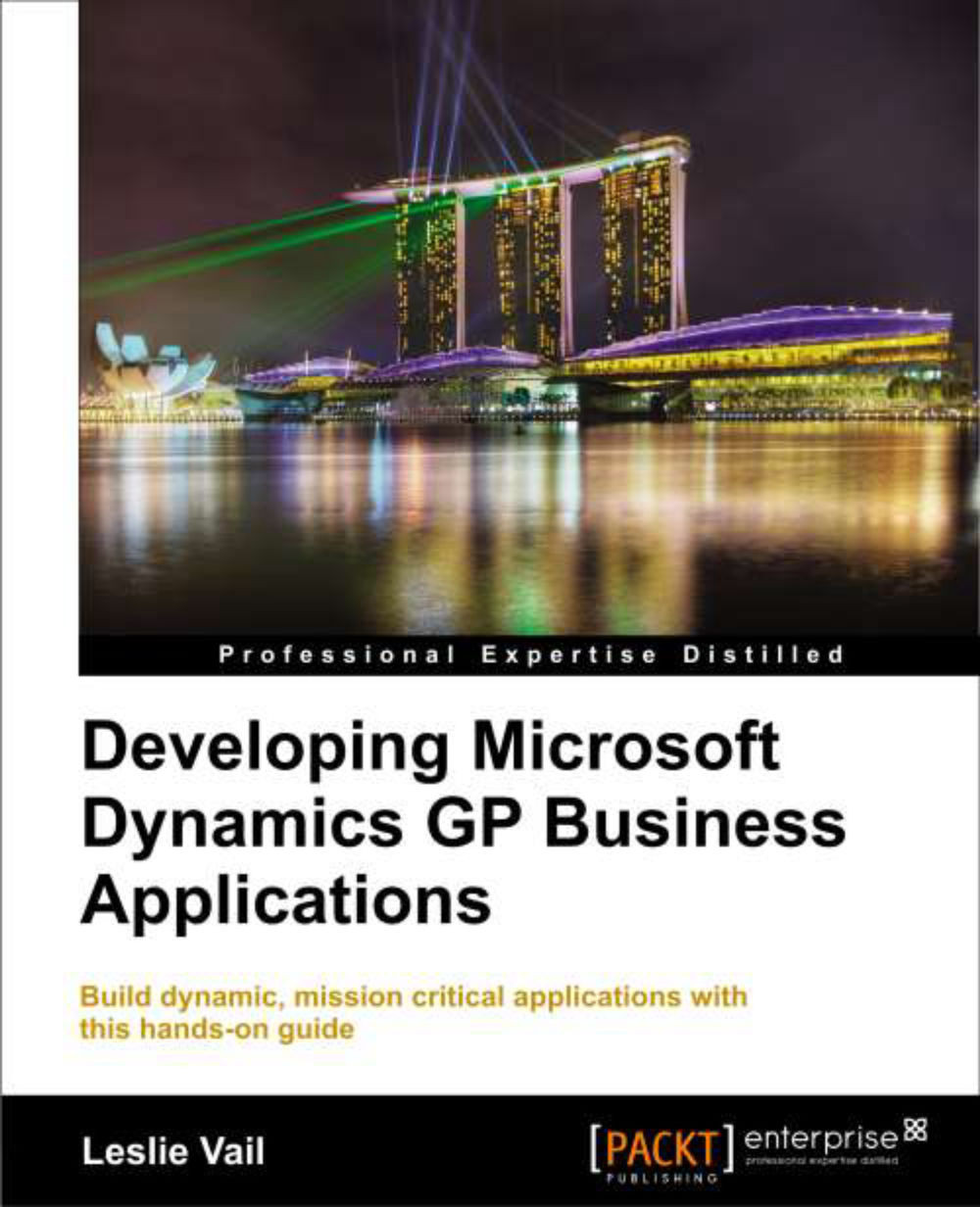
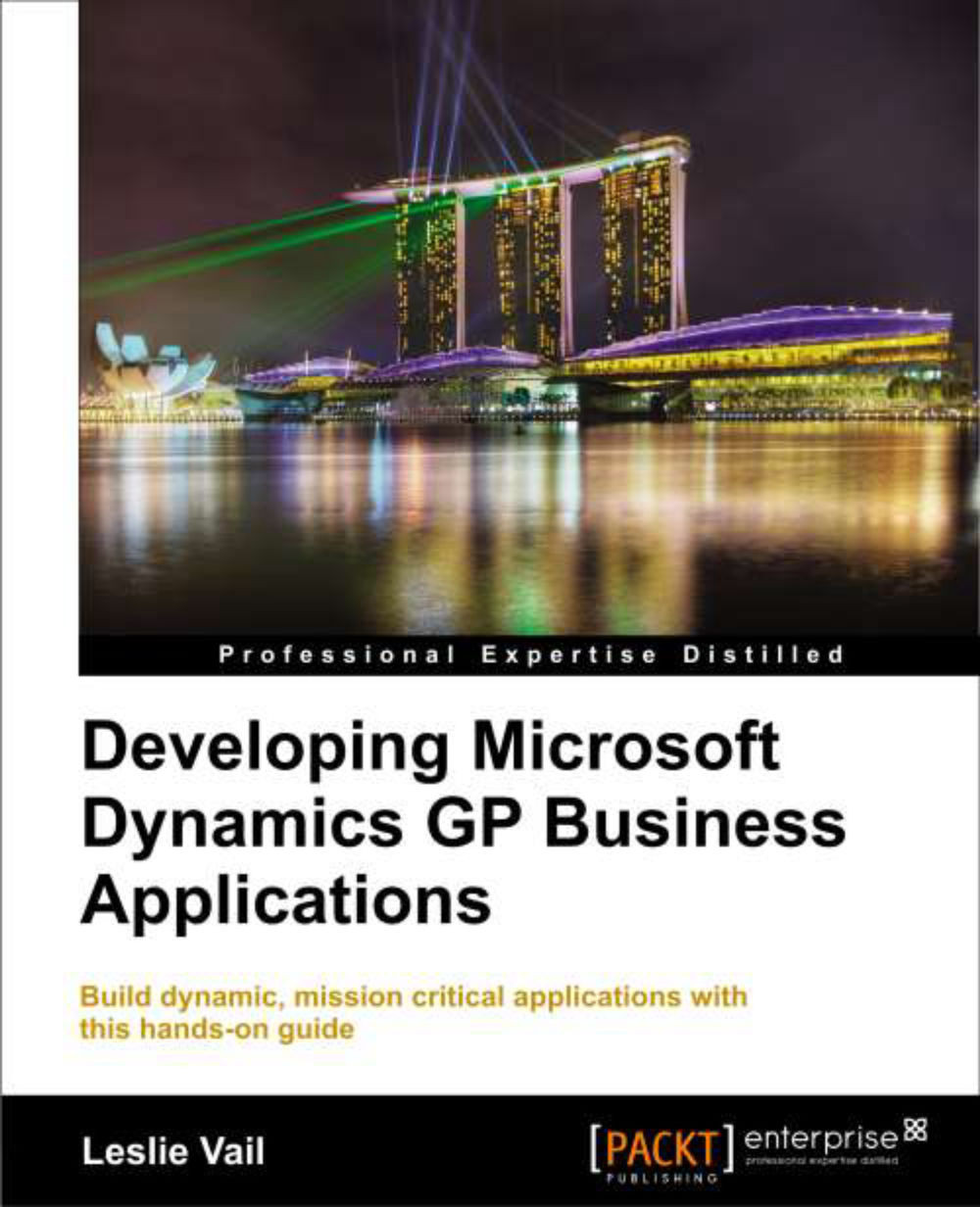
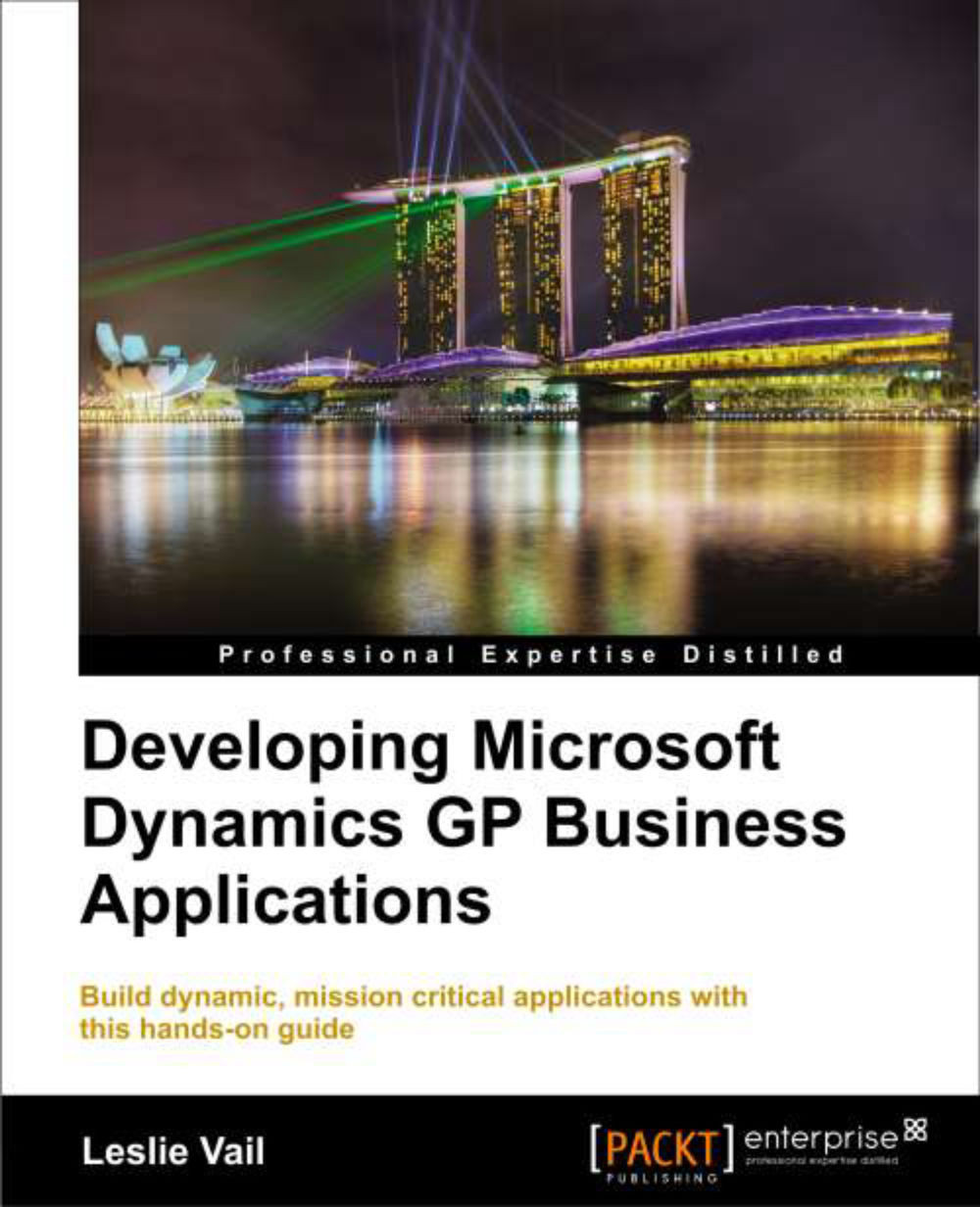
 Free Chapter
Free Chapter
