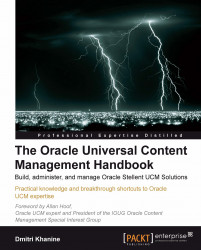In the previous chapter we were using a check-in form to bring content in. I mentioned that there are a few other ways to do it. Let's look at them really quickly.
Oracle Desktop integration is an add-on component, available as part of Content Server Document Management. Once installed, it allows you to simply drag and drop documents into Content Server folders, just as if those were your local folders or your shared drive (as shown in the following screenshot):

You can also check out and check in by right-clicking on a document.
If you have MS Office installed, Desktop Integration allows you to check content in and out from Outlook and other Office Applications.
I'll show you how to install Oracle Desktop Integration Suite in Chapter 6.
Another way to bring content in is the use of custom programming.