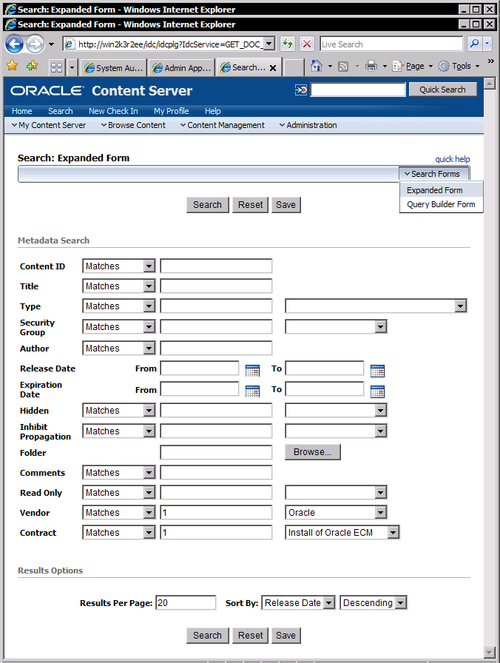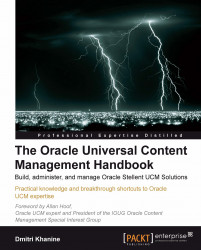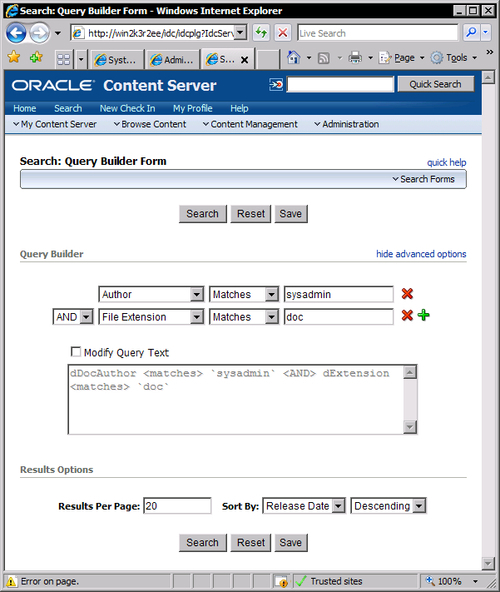Overview of this book
Oracle UCM is a world-leading Enterprise Content Management platform. From Document Management, Web, Records, and more—Oracle has got all your business needs covered. Oracle UCM enables your organization to efficiently manage, store, preserve, and deliver content and documents.
Written by Oracle ACE Dmitri Khanine, this book is a complete practical guide to building an ECM system and successfully configuring, administering, and operating it. It also shows you how to efficiently manage your organization's content and customize the UCM to fit your needs.
This book wastes no time in getting you up and running and dives straight into the installation of the content server in Chapter 1. In the second chapter, you will master all the major controls and the admin interface. Metadata—a very important ingredient of any ECM—is thoroughly covered in Chapter 3. The book then moves on to the important tasks of securing your ECM system, configuring and managing workflows, and understanding and implementing virtual folders. The book also gives you an under-the-hood view of Stellent in Chapter 7. In the later chapters, you will learn how to migrate content like a pro and easily customize Oracle ECM. A bonus addition to the book is the final chapter, which is an easy-to-follow primer on web content management.