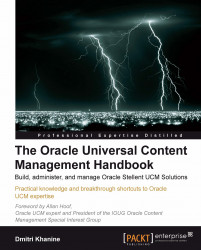I hope you realize that your data can only be really safe when you back it up regularly. If you lose a document to user error, your system gets corrupted by an OS patch, your hard disk crashes or your building burns down, you should have a recent copy of your system stowed somewhere off-site and ready for a quick restore.
That actually brings up a vital lesson I've learned some years that might save you a few sleepless nights.
Don't be lulled into a false sense of security when your network group reports that your servers are backed up, they may not be. The wrong directories might be selected, leaving your critical content unprotected, or the old tape may be sitting in a tape drive, or no tape at all! I've seen people get very creative when it comes to doing things wrong! So never assume. Make sure! How?
With these two simple words: demand a periodic Restore Test.
Ask for your last week's content...