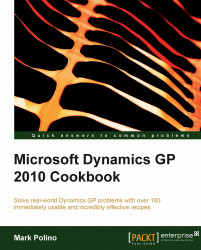Each master record and transaction in Dynamics GP includes the ability to add notes. These notes are attached to the associated record and can be accessed whenever that record is open. Dynamics GP also contains another set of notes. These notes are attached to each window in Dynamics GP and are available whenever that window is open, regardless of the record being used. Window notes are stored at the company level so different Dynamics GP companies can have different notes. Additionally, notes assigned to a window are available to all users who can access that window making them an ideal candidate for alternative uses.
The most common hack for window notes is to provide additional help or specific data entry instructions to users. For example, a note on the Inventory Maintenance window could be used to inform users that new nut and bolt inventory items belong to the FASTENERS Class ID, not FIXTURES. Another example would be to use a note on the Customer...