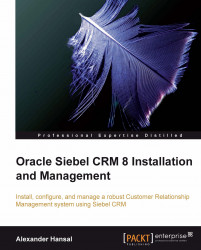Overview of this book
Oracle’s Siebel CRM is market-leading Customer Relationship Management software. Unmatched in functionality and scalability, Siebel enhances a company’s sales performance, improves customer satisfaction, and provides a robust Customer Relationship Management system for an organization.This practical book offers a comprehensive understanding of Siebel CRM. It is your safe vessel for navigating the deep waters of Siebel installation and system management.This book is a complete exercise in installing and managing Oracle’s Siebel CRM for your organization. You will understand the Siebel architecture and install it piece by piece. In easy-to-follow chapters, the book will guide you through the installation of Siebel server, client and third-party reporting software on Microsoft Windows and Linux, covering everything from the planning the process and software download to the installation and configuration tasks.After reading this book, you will feel fully prepared for setting up multiple servers and multi-lingual configurations. This book fosters your general understanding of the intricate features and functionality of Oracle Siebel CRM. In addition, you will learn how to support development environments and how to migrate configuration changes between environments using Application Deployment Manager.Another benefit of this book is that it teaches administrators how to establish system monitoring strategies to identify and avoid performance bottlenecks. When you have finished the book, you will feel prepared to install and manage Oracle’s Siebel CRM in a real-world environment. In addition, you will know some tricks that even seasoned experts will envy.