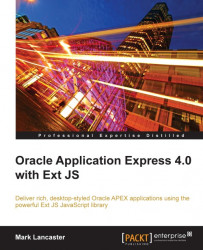The Oracle APEX listener is a Java-based replacement for the OHS mod_plsql plugin for all Oracle APEX releases. It provides a number of advantages over mod_plsql, including file system caching, native Excel uploads, generating PDF documents using Apache FOP (Formatting Objects Processor), and improved file uploading to support multiple file uploads for the first time. The APEX listener has been designed to be extensible, allowing developers to customize pre-and post-processing of form submissions, file uploads, among other things. The APEX listener is another key feature certain to increase adoption of the technology.
The APEX Listener is a Java servlet, capable of running on just about any application server that follows the Java Enterprise Edition (JEE) standard. Oracle provides instructions for deployment to Oracle WebLogic, OC4J, and Oracle Glassfish.
Note
The Oracle APEX listener and installation guide is available at http://www.oracle.com/technetwork/developer-tools/apex-listener/index.html.
Opening up the choice to a variety of web servers allows us to take advantage of features such as HTTP compression, which is not installed on the Oracle HTTP Server. (It can be configured, but is not supported by Oracle.)
HTTP compression makes better use of network bandwidth by compressing data on the server before sending it to the client. This allows content to be sent over the network in a more compact form and can result in a dramatic reduction in download time, reducing latency in your application and an improved user experience.
Given the enhanced functionality it offers over mod_plsql, the Oracle APEX listener will eventually become the preferred listener for Oracle APEX. However, in the short term, most production systems will continue to use Oracle HTTP Server with mod_plsql, until the new listener has been proven by early adopter sites.
Once you have installed your choice of web server, the Oracle APEX Listener, and uploaded the APEX images using the Oracle Installation Guide, you can load Ext JS.
The process for loading Ext JS is similar for each of the referenced web server options (Oracle WebLogic, and OC4J, and Oracle Glassfish). The instructions here are for Oracle Glassfish.
You can deploy directly to a physical directory on the web server:
1. Create a folder named
uxinGLASSFISH_DIRECTORY/domains/DOMAIN_NAME/docroot.2. Copy the Ext JS files to
GLASSFISH_DIRECTORY/domains/DOMAIN_NAME/docroot/ux.
Or to a virtual directory on the web server:
1. Copy the Ext JS files to the web server, for example
C:\playpen\web\ux.2. In the GlassFish Admin Console, expand Configuration | Virtual Servers. Select server, then scroll to the bottom of the page and click the Add Property button. Enter
alternatedocroot_1in the Name field, andfrom=/ux/* dir=C:/playpen/web/in the Value field, as shown in the next screenshot. This will map the URLhttp://hostname:port/ux/to the physical directoryC:/playpen/web/ux/.
Remember that you can either deploy all the files in the Ext SDK, or just the minimal set comprising the ext-all.js file and the adapter and resources folders. When adding a virtual directory alias, you may need to restart the web server before the alias is recognized.
 |
To verify that the Ext JS library is now accessible on the web server, just check that you can successfully fetch one of the files. Substituting the appropriate host and port values, use your browser to verify you can now see the Ext JS assets:
http://host:port/ux/ext-3.3.1/resources/images/default/tree/drop-yes.gif should show a tick, as seen in the preceding screenshot.