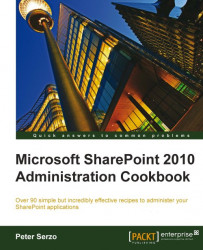The Managed Metadata Service (MMS) is critical to an efficient and functioning SharePoint 2010 site. It provides the means to define and share metadata within a farm, as well as across farms, from a central location. This also allows an organization to share content types across site collections and web applications.
The power of this becomes immediately apparent in organizations that take the time to structure their data. It is clear to see how an enterprise organization could benefit from this service. An example could be creating an FDA-approved drug in a large pharmaceutical company. This process is complex due to diverse geography, potential language barriers, federal regulations, stringent testing methods, and detailed accounting of every step of the process.
Upon identifying all of these elements, characteristics such as naming conventions, type of data, testing terminology, and internal terminology can be identified and made consistent. The...