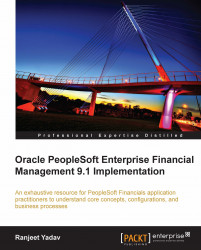Pending items can either be entered manually using online pages or loaded through an interface. We'll briefly discuss these methods here.
PeopleSoft offers the following staging tables to store pending items:
|
Table |
Description |
|---|---|
|
Mandatory: This table holds the details of the pending item groups such as the number of pending items, total amount, and so on | |
|
Mandatory: Each row in this table indicates a pending item | |
|
Optional: If VAT processing is applicable, this table holds the VAT information for pending items | |
|
Optional: This table is used to hold India tax information | |
|
Optional: This table is used to hold India tax information | |
|
Optional: This table holds the accounting information for the pending items |
If other PeopleSoft modules send transactions to AR, a dedicated program (such as BILDAR01 for the Billing module) loads the data into these staging...