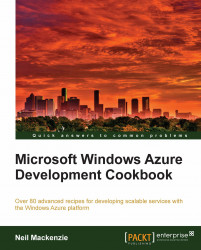Overview of this book
The Windows Azure platform is Microsoft's Platform-as-a-Service environment for hosting services and data in the cloud. It provides developers with on-demand computing, storage, and service connectivity capabilities that facilitate the hosting of highly scalable services in Windows Azure datacenters across the globe.
This practical cookbook will show you advanced development techniques for building highly scalable cloud-based services using the Windows Azure platform. It contains over 80 practical, task-based, and immediately usable recipes covering a wide range of advanced development techniques for building highly scalable services to solve particular problems/scenarios when developing these services on the Windows Azure platform.
Packed with reusable, real-world recipes, the book starts by explaining the various access control mechanisms used in the Windows Azure platform. Next you will see the advanced features of Windows Azure Blob storage, Windows Azure Table storage, and Windows Azure Queues. The book then dives deep into topics such as developing Windows Azure hosted services, using Windows Azure Diagnostics, managing hosted services with the Service Management API, using SQL Azure and the Windows Azure AppFabric Service Bus. You will see how to use several of the latest features such as VM roles, Windows Azure Connect, startup tasks, and the Windows Azure AppFabric Caching Service.