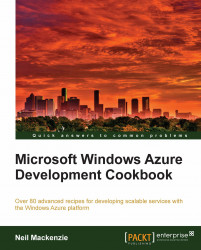The Windows Azure AppFabric Service Bus supports disconnected communication between a client and a server through a message buffer implemented as a named endpoint on the Service Bus. A client can insert a message into a message buffer, and the server can later retrieve the message from the buffer. The server can respond to the client by putting a message in another buffer which the client can read.
By default, a message buffer may contain 10 messages, but it can be configured to hold up to 50 messages. A message buffer is transient and is automatically deleted when it has not been used for a configurable amount of time, with a default of 5 minutes and a maximum of 10 minutes. Message buffers are stored in memory and are not persisted to permanent storage. Consequently, it is possible that the contents of a message buffer are lost if the server storing it encounters a problem.
In this recipe, we will learn how to use a message buffer to implement disconnected...