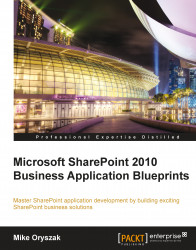The first step in making the content easy to organize and discover is to define content types and site columns that describe the documents. Classifying content based on a content type makes it easier to locate them later using either list or search based queries.
While content types and site columns have traditionally been bound to a single site collection, the 2010 release of SharePoint Sever added a feature called the content type hub, which is part of the managed metadata service. This allows you to define all of your content types in a central location, and then to publish specified content types out to other site collections. This is very important for solutions like the one we are creating here as it is likely that content will be stored in multiple site collections.
If your content type hub has not already been defined, then it is important to know that you can only define a single content type hub per managed metadata...