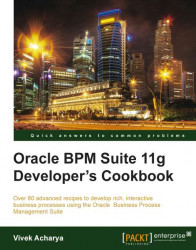As you are aware, you have a Finalize Contract task. The idea is that contract finalization should be completed in a one-hour time frame. If the task is not completed in one hour, a Timer event attached to the task will catch the Human Task timeout. You will develop a subprocess to save quote with the status SLAVoilated, and when timeout happens on the Human Task, the process token will reach the subprocess and save quote to a location with the status "SLAVoilated".
I. Create a Catch subprocess
1. Go to Component Palette | BPM | Activities and click on Sub Process.
2. Click just below the Finalize Human task in the Contracts swimlane.
3. This will open the Properties dialog. In the Properties | Basic tab, enter the name of the subprocess as
CatchSLA. Keep the default settings for the other tabs.4. Name the Start and End events of the subprocess as CatchSLAError and EndSLAError respectively.
5. Let the Implementation type for both...