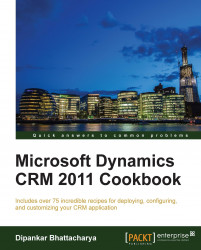Microsoft Dynamics CRM 2011 Server is a .NET-based web application that works exclusively with Microsoft SQL Server databases. It uses Windows Communication Foundation (WCF) as the communication protocol. Microsoft Dynamics CRM 2011 supports three types of deployment, namely, on-premises deployment , Internet-facing Deployment (IFD), and CRM Online . Each deployment supports a choice of client applications, which are as follows:
The on-premises and IFD deployment types are deployed using the data center or hardware capabilities of the customer or a hosting partner. On the other hand, Microsoft Dynamics CRM Online is a powerful solution that provides customers with the benefits of Dynamics CRM in a Microsoft-hosted environment.
In this chapter, we will dive deep into the recipes for on-premises deployment of Microsoft Dynamics CRM 2011, and in Chapter 3, Administering Microsoft Dynamics CRM 2011, we will discuss how to configure a CRM deployment for IFD.
Microsoft Dynamics CRM 2011 can be installed on a single server as well as on multiple servers. While a single-server deployment is mainly recommended for development purposes or small-user-based production deployments, a multiserver deployment is more suitable for most production environments because multiserver environments provide a better balancing of processing load across several servers. Load-balanced multiserver deployment can increase the performance, availability, scalability, and throughput of the system. In addition, it also can increase the resilience of the system to server failures.
To begin with, we shall start with a recipe on the installation of Microsoft Dynamics CRM 2011 on a single-server box with all its required components. Upon successful installation on a single box, we will find the recipe on the installation of a multiserver machine more useful.
One limitation of single-server deployments is that the server machine on which Dynamics CRM 2011 is installed cannot function as an Active Directory directory service domain controller unless the operating system of the server is Windows Small Business Server.
Like any other software, Microsoft Dynamics CRM 2011 also comes with minimum recommended hardware and software specifications. Based on the Microsoft guidelines, the recommended hardware specifications for a Full Server deployment is as follows:
Quad-core x64 architecture
2 GHz CPU or higher, such as Intel Xeon or AMD Opteron systems
8 GB of RAM or more
40 GB or more of hard disk space
Hardware sizing greatly depends on nonfunctional requirements such as total user base, maximum number of concurrent users, required page load time, initial data volume, data growth, and data archival policy. Microsoft Dynamics Lab has released Performance Toolkit for Dynamics CRM 2011, which can be used to collect performance-related data that then can be used for sizing the related decisions in on-premises deployment. Performance Toolkit can be downloaded at http://pinpoint.microsoft.com/en-gb/applications/performance-toolkit-for-microsoft-dynamics-crm-2011-12884915630.
The Microsoft-recommended hardware specifications for the SQL Server-based Dynamics CRM database are as follows:
Quad-core x64 architecture
2 GHz CPU or higher, such as AMD Opteron or Intel Xeon systems
16 GB of RAM or more
SAS RAID 5 or RAID 10 hard disk array
Note
This specification is based on an estimated top load of up to 320 users on the system. Computers with more than 16 GB of memory will require more disk space for paging, hibernation, and dump files.
Microsoft-defined hardware requirements for Dynamics CRM Server 2011 can be found at:
http://technet.microsoft.com/en-us/library/hh699840.aspx
The recommended operating systems for Dynamics CRM 2011 Server are Windows Server 2008 (Standard/Enterprise/Datacenter editions), Windows Server 2008 R2, Windows Small Business Server (Premium/Standard), and Windows Small Business Server (Standard/Essential Update Rollup 13 of Dynamics CRM 2013 also supports Windows Server 2012.).
Internet Information Services (IIS) 7.0 or 7.5, along with Indexing Service, IIS Admin service, and World Wide Web Publishing Service (W3SVC), need to be installed and running. Windows Data Access Components (Windows DAC) 6.0, and Microsoft ASP.NET 4 are also required for the installation of Microsoft Dynamics CRM 2011 Server.
The Microsoft Dynamics CRM 2011 Server machine must be a domain member of a domain that is running in one of these Active Directory directory service domain modes: Windows 2000 (Mixed/Native), Windows Server 2003 (Interim/Native), and Windows Server 2008 (Interim/Native).
Microsoft Dynamics CRM 2011 only supports the x64 version of Microsoft SQL Server 2008 with SP1 (Standard/Enterprise/Datacenter editions) / Microsoft SQL Server 2008 R2 (x64 version). Update Rollup 6 (and higher) also supports SQL Server 2012 (Enterprise/Business Intelligence/Standard versions).
Note
Active/Active SQL Server clustering is supported in Dynamics CRM Server 2011 from Update Rollup 1 onwards but not as a load-balancing configuration.
Other than that, 32-bit versions of SQL Server and SQL Server Reporting Services (SSRS) are not supported.
Microsoft defined hardware requirements for SQL Server for Dynamics CRM Server 2011 can be found at: