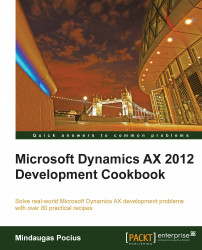Overview of this book
Microsoft Dynamics AX is a comprehensive Enterprise Resource Planning (ERP) solution for mid-size and large organizations. Dynamics AX implementations are used worldwide by thousands of customers. With the new version - Dynamics AX 2012 - the system is due to expand even more rapidly.
Every new implementation requires some level of customization, and all organizations want this to be done to the highest standards using proven approaches.
Written by one of the leading experts in Microsoft Dynamics AX, 'Microsoft Dynamics AX 2012 Development Cookbook' is packed with over 80 task-based and immediately reusable recipes that will help you manage your company's or customer's ERP information and operations efficiently, and solve your business process problems in an effective and quick way. This book focuses on commonly used custom modifications in major Dynamics AX modules. The recipes in this book cover various areas of Dynamics AX to help developers not only learn about programming, but also about the functional side of Dynamics AX. The practical recipes will also allow you to look at the development from the perspective of business processes. You will learn to enhance your user interface using various Dynamics AX UI elements and managing your data and functions will become easier.