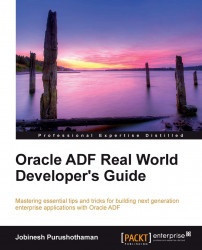When you run a page, by default, all embedded regions will be loaded at once during the initial display of the parent page. Note that if a page contains N regions, N task flows are executed during the page load. This is acceptable if all regions are exposed to the user during the initial display of the page itself. What if some regions are displayed in a pop up or inside a tabbed pane? You may definitely want to defer the execution of these regions until an end user opts to view them. ADF task flow has declarative support for such scenarios. The task flow binding provides an activation flag to control the activation of the underlying task flow.
To set the appropriate activation property for a task flow, open the page definition file in the overview editor. Select the desired taskFlow entry in the Executables section and then select the appropriate value for the activation property in the Property Inspector window. You can choose one from the following list:
immediate...