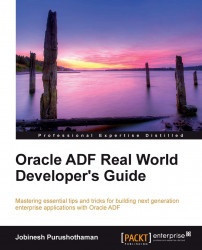We learned the basic lessons on view objects and their declarative configuration options in the last section. In fact, a view object offers a lot more. In the coming sections, we will explore the common utility services offered by a view object and common usage patterns along with a lot of code samples.
The list of values (LOV) component will allow a business user to select a value for a field on UI from a pre-populated list. Enabling LOV for a view object attribute is easy and straightforward.
To define the LOV, decide the list datasource first. For example, in a classic Department-Employee example, if you want to display the departments' list for the department attribute in an employee row, the Department table is
the datasource. As the ADF Business Components uses the view object to query the datasource, we will be defining (or choosing an existing) view object to query the datasource for the LOV as the first step. Once...