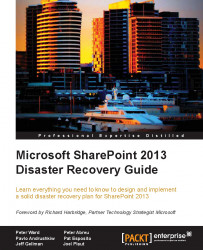As the complexity of IT departments increases, including multiple server farms, multiple farm environments, and federated farms, the ability to respond to a disaster or outage has become more complex. Depending on what standby recovery model you are using, you may need to recover on different hardware, which can take longer and increase the possibility for errors and data loss.
Organizations are implementing virtualization technologies, such as Hyper-V and VMware in their datacenters to help remove some of the underlying complexities, and optimize infrastructure utilization. Cloud-based business resilience solutions must offer both Physical-to-Virtual (P2V) and Virtual-to-Virtual (V2V) recovery, in order to support these types of environments.
Cloud computing refers to both the applications delivered as services over the Internet and the hardware and software systems in the datacenters that provide those services.
When a cloud is made available in a pay-as-you-go manner to the public, we call it a public cloud; the service being sold is Utility Computing. Current examples of public clouds include Amazon web services, Google, Rackspace, and Microsoft Azure.
The term 'private cloud' refers to internal datacenters of a business or other organization that are not made available to the public.
There are three major cloud models:
Because the servers are on demand and do not need to be purchased, there are a lot of benefits with cloud computing. There is huge cost benefit, as well as rapid provisioning, scalability, and elasticity. Some cloud vendors even offer a complete DR package and can allow an outsourcing of your DR to them. The last chapter in this book is dedicated to evaluating DR in the context of the cloud.