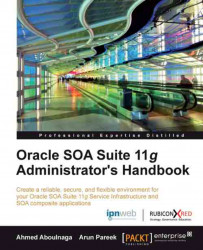Prior to Oracle SOA Suite 11g PS2 (11.1.1.3), as hundreds of composites were deployed to the SOA server, they were all listed in alphabetical order on the console, which made it a burden to manage and was not very structured. Oracle recognized the lack of structure and, therefore, introduced the concept of partitions to help better organize where to deploy your composites. However, partitions are just logical separations to group your composites together. Domain libraries, extension modules, server Java Naming and Directory Interface (JNDI), and infrastructure properties are shared across all partitions.
Partitions do not have their own configuration or logging. They serve no purpose other than grouping composites into separate categories. Thus, for example, code for your Human Resources integrations can reside in a partition separate from your EBS integrations, offering better structuring and organization. There are a few bulk lifecycle...