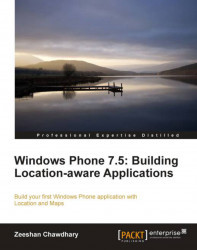Windows Phone 7.5 (codenamed Mango) is a visually appealing upgrade to Windows Phone 7, and a complete rewrite-from-scratch for the ageing Windows Mobile 6.5 (remember the phones with the Start menu!). With iPhone and Android ushering in a new era of smartphones focusing on simplicity and user interface, Microsoft was a bit late in the game with its offerings. However, the launch of Windows Phone 7.5 (internal version 7.1) saw Microsoft coming back into the arena with a refreshing new UI, tighter integration with Office, social hub, Xbox LIVE, and a bag full of other goodies.
Apps can be downloaded from the integrated Windows Phone Marketplace. The home screen is different as well; you are no longer thrown with tons of app icons on it, instead the home screen on the Windows Phone is an iconic grid of Tiles (that can be customized). Each of these Tiles can be updated in real time, so there is no need to manually open an application and update them. For...