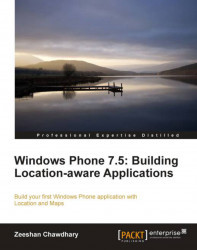Windows Phone 7.5 supports two methods of map display in your mobile app:
Bing Maps Silverlight Control for Windows Phone
Bing Maps task Launcher
Before we delve into the methods, actions, and tasks of the Windows Phone Bing Maps Silverlight Control or the Bing Maps task Launcher, it is a good idea to get acquainted with the background of map geometry and how it works for Bing Maps. If you have a background in Computer Science, then you would be aware of keywords such as projection, trajectory, coordinate systems, raster and scalable graphics. If you are not from a Computer Science background, then a basic understanding of the Bing Maps API can be found at http://msdn.microsoft.com/en-us/library/ff428643.aspx. This should be good to get you started with Bing Maps.
Bing Maps uses the Mercator projection model of converting the Earth's sphere into a corresponding flat surface, grid-based, parallel map. In such a projection the longitude lines are parallel, and hence...