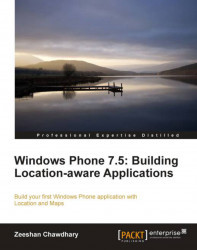Similar to the Hello Location application that we saw in Chapter 2, Using Location in Windows Phone 7.5, we will now create a new application titled HelloMaps that shows the Windows Phone Bing Maps Silverlight Control in action:
1. Launch Microsoft Visual Studio 2010 Express for Windows Phone.
2. Create a new Project from the File | New Project menu option and Name it
HelloMaps.3. Add the Map control to your app by selecting it from the Toolbox. Change the Application Title to
Hello Mapsand the Page Title toBing Maps. Your project should now look like the following screenshot:
4. If you run the app now it will show the following output, as depicted in the next screenshot:
Invalid Credentials. Sign up for a developer account at:
http://www.microsoft.com/maps/developers

5. This is because we have not signed up for a map key from https://www.bingmapsportal.com/. Let's do so.
6. Visit https://www.bingmapsportal.com/ and sign up or log in...