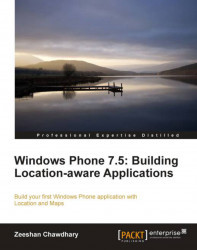The Bing Maps REST Services API provides API end points for forward geocoding (or just simple geocoding) as well as reverse geocoding. Static Maps API, Routing and Traffic APIs are supported as well. Refer to the following MSDN documentation for a complete look at the APIs:
http://msdn.microsoft.com/en-us/library/ff701722.aspx
In our previous example, we showed an alert when a user clicked or touched on a pushpin. The content of the alert was geocodes, however to make the app more informational and useful, we could use the reverse geocoding API from Bing Maps, and convert the geocodes to meaningful addresses. Here's how:
1. We use the Find a Location by Point API endpoint from the Bing Maps REST Service at:
2. Import the following XML namespaces in your project so that we can parse the API response:
using System.Xml; using System.Xml.Linq;
3. In your global class namespace...