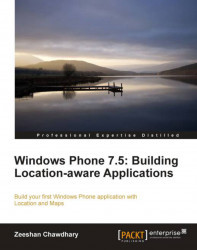The BingMapsTask is similar to the BingMapsDirectionsTask Launcher, except for the difference that BingMapsTask launches the Bing Maps app from the Windows Phone, and can allow it to be pre-populated with a search keyword or mark locations on the map.
We can modify the previous example to use BingMapsTask and populate a search result for Pizza when the hyperlink button Search for Pizza is clicked or touched:
1. Create a copy of our
HelloMaps-Pushpinproject and rename itHelloMaps-Search.2. Import the
Microsoft.Phone.Tasksnamespace.3. Declare an instance of
BingMapsTaskin your main class as:BingMapsTask myBingMapsTask;
4. In the
MainPage()constructor, we instantiatemyBingMapsTask, center it to a position near Redmond, and finally define the search term asPizzausing the following lines of code:// Show Bing Maps and search for Pizza myBingMapsTask = new BingMapsTask(); myBingMapsTask.Center = new GeoCoordinate (47.6601, -122.13333); myBingMapsTask...