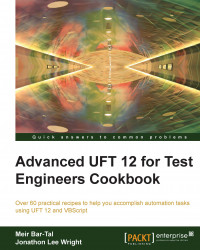UFT offers a file-comparison utility that can be used as a COM object; exactly like the DeviceReplay, as we have seen earlier in this chapter. This utility is extremely useful to compare pictures and other files storing binary data, by means of calling its IsEqualBin method, the syntax being as follows:
obj.IsEqualBin FilePathname1, FilePathname2, plErrorCode As tagCompError, [pFlags As Long]
Where obj is an instance of Mercury.FileCompare, and plErrorCode with value 0 (FC_NO_ERROR) indicates an in file compare class showing no error, and pFlags is an optional argument, which, with value 1 (FC_DIFF_SIZE), indicates an in file compare class showing difference of size.