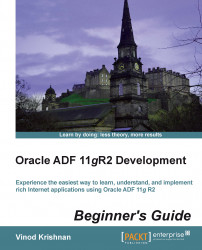The following steps are used to create page definition bindings:
In the Bindings section, click on the + icon.
The Insert Item wizard opens and will list all the bindings options for the page definition file as shown in the following screenshot:

Click on the action item; this will open a Binding for Action palette.
Select the EmpDirectoryModuleDataControl option; this will populate the Operation section with the Commit operation.
Using the action performed in the previous section, we learned how to create the bindings in the page definition file. The Commit action binding will be displayed in the binding container of the page definition file. In the Create Action Binding dialog, the operation is populated automatically because Commit and Rollback are the options available by default in EmpDirectoryModuleDataControl.