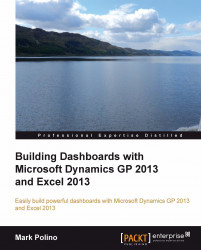Charts are eye candy for executives. They make a dashboard look great. Charts can simplify complex data. They can reveal patterns and trends. Charts can also clutter up a dashboard and make it hard to read. There are tons of resources available on the web for building charts in Excel, so we won't dig into every aspect of charting. We will focus on the elements we need for our dashboard. These represent some of the most common charts for dashboards. After the easy stuff, we'll do an uncommon, but really useful speedometer chart. Finally, we'll look at a different type of chart, a Sparkline. Specifically, we're going to build the following:
Combo bar and line chart for revenue and net income
Pie chart for receivables
Speedometer chart for cash
Bar chart with a trend line
Sparklines
The theme of communication and understanding continues with charts. Charts in a dashboard should be simple and easy to understand. They should make information clearer. Avoid...