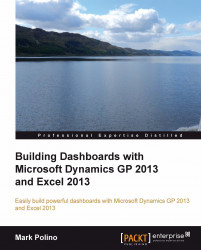With this chapter we've made huge progress on our dashboard. You should see it taking shape in front of you. The charts add significant visual elements to the pivot tables we added previously. Sparklines provide a way to add small chart elements within a pivot table. They are great for getting a quick feel for where the data has been going.
But a dashboard without interactivity is still just a fancy report. We need to give users a controlled ability to make changes and explore. We want to give end users the right to change dates or departments so that we don't have to do that for them. We want to let users explore the data safely. The key to that is slicers.
In the next chapter, we will add interactivity to our dashboard with slicers and a new kind of date-based slicer—a Timeline.