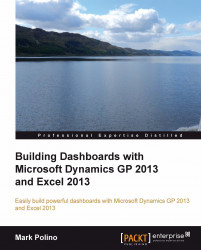We've just scratched the surface of what can be done with PowerPivot. In truth, many of you will eventually move to PowerPivot as the primary source for Excel-based dashboards. PowerPivot is the future, but the idea of PowerPivot is intimidating to many people, so we've built our dashboards first using basic Excel functionality. Since dashboards often evolve as they mature, changing the source to PowerPivot becomes a logical move during one of the dashboard iterations. Users won't see much difference, except that they may have improved their performance. Builders get a huge advantage in both performance and flexibility.
This chapter on PowerPivot, and the next chapter on slightly crazy stuff, are designed to help you extend the solution that was built in the first eight chapters. They both stand on their own, and they complement the work that you've already done. Chapter 10, Slightly Crazy Stuff contains a number of items that are important for dashboard building but didn't quite...