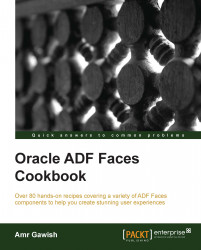In this recipe, we will get to know a little bit about the JDeveloper IDE and how we can navigate around it; after this, we will start with the first steps of creating our ADF application by creating the ADF Application Workspace.
In order to create the ADF Application Workspace, perform the ensuing steps:
Start JDeveloper; you will find different panes highlighted in the following screenshot:

One of the main panes is the Application navigator pane (the top-left pane), which displays the application files. If there are no applications (such as the case when you open JDeveloper for the first time), you end up with two links: one for creating a new application and another for opening a pre-existing application.
The center pane is the main pane, which will be the Start Page when you start JDeveloper.
The bottom-left pane is the Structure pane, that gives you the structure of the center pane. If a Java class is in the main pane, the structure pane will...