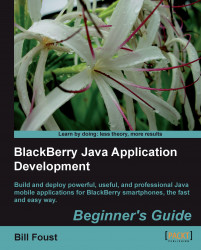The next issue, changing the display name, is also solved by changing properties in the project's Properties dialog. In fact, there are several project settings that should be addressed at the same time!
1. Right-click on the project name and then select the Properties menu item.
2. Next, select the BlackBerry Project Properties from the list on the left-hand side of the screen to display the BlackBerry Project Properties tab.
In the General tab you will find fields for several attributes, including the title and version of the application. It's a good idea to fill this dialog out as soon as you create the project.
3. Enter the information needed for application name, vendor, and version in the dialog.
4. Click on the OK button to close the dialog.
Next time you compile and debug the application, the changes will be there!