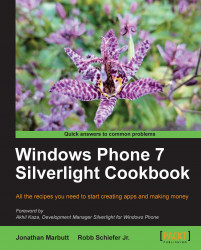There are several pieces to the tools that you will download, and each serve their own role.
Visual Studio 2010 Express provides an environment that is especially designed for the programming side of an application. This doesn't mean that if you are a designer you shouldn't use Visual Studio, but use it to supplement your skills with Blend. There are many areas that Visual Studio offers that Blend does not offer, including:
InteliSense: If you have ever used Visual Studio, then you will be familiar with this feature. This provides you with very rich auto complete features when you are typing in the code behind files.
Debugging: Visual Studio provides many advance debugging features that aren't offered in Blend. This includes the ability to set break points to step through your code while it is running. Visual Studio also provides the ability to debug your application on the phone versus the emulator whereas Blend does not allow breakpoint support for debugging.
Microsoft Expression Blend for Windows Phone offers a tool that is more intended for the designing of user interfaces. While Visual Studio does provide drag-and-drop type design for user interfaces, there are many areas that Visual Studio is not well suited for, including:
Animation: Expression Blend provides a variety of ways to create simple and complex animations. Or if you have been using Adobe Flash or other animation tools, this will be very familiar to you as Blend uses Timeline-based animations as well as other transition types.
Vector-graphics support: Expression Blend also provides a vector-graphics support for creating your UI. Microsoft has also included support for importing existing assets from Adobe Illustrator and Photoshop.
Visual state editing: Blend provides a simple interface for setting visual states on controls that Visual Studio does not.
Template editing: Blend also offers a rich interface for editing templates and creating templates without having to know how to do it in the code.
Sample data: The sample data features of Blend allow you to quickly mock up user interfaces that might be attached to a database and see how the controls look without having the actual database connection in place.
The many features of Expression Blend create an environment for developing rich user experiences on Windows Phone. It is an essential tool for both the developers and designers and comfortable for them to use too.
The Windows Phone Emulator provides you with a virtual machine that emulates the Windows Phone operating system. This is used to provide a test environment that is almost identical to the runtime of the phone devices.
There are several other items included in the download that enable you to run the items above to develop Windows Phone applications; these include:
Silverlight 4 SDK
.NET Framework 4
XNA Game Studio 4.0
The XNA Game Studio is an extensive technology that is created for developing more complex games and will not be covered in this book. The XNA framework is an alternative library for building Windows Phone 7 applications. It doesn't support the layout controls and event-driven input suitable for line-of-business applications, but uses input and graphics methods useful for more complex games. Because of the extent of the XNA framework, it will not be covered in this book but see http://msdn.microsoft.com/en-us/wp7trainingcourse_wp7xna_unit.aspx for some great example on getting started with XNA.