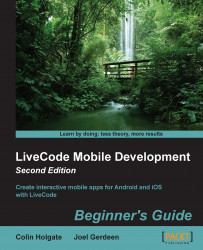Connect your Android and/or iOS device to your computer using USB. These instructions are almost the same as in the previous chapter, when we tested a "Hello World" stack. After this point, any directions will be briefer and based on the assumption that you know the steps needed to test an app on your device. Chapter 7, Deploying to Your Device, describes all the options in the Standalone Applications Settings dialog. For the moment, we're only going to fill in a few details, so here, we will just view a portion of the dialog, starting with the Android settings:

Make sure that Android is checked in the Standalone Application Settings dialog.
In the Identifier field, type in an identifier that will be unique;
com.yourname.lctestbedwould do.Get your device to its home screen past the initial lock screen if there is one.
In LiveCode, choose Development/Test Target and select your Android device. It will be named as Android followed by a long...