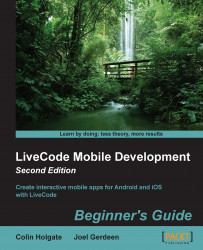Maybe one day it will be possible for us to bring in images from the user's desktop computer photo application or from their web camera, but for now, these features only work on mobile devices.
LiveCode can call upon the native photo library and camera apps. We will test both of these on Android and iOS, but of course, only if your device has some saved images and a camera. For Kindle Fire, which doesn't have a camera, make sure that you save some pictures in the Gallery app, so that we can at least try loading those. Follow these steps to load pictures for a mobile device:
Copy the Test button from the
DatePickercard and paste it twice on the Pictures card. Change the name of the buttons to Test Camera and Test Library.Edit the script of the test camera button to be:
on mouseUp mobilePickPhoto "camera" end mouseUp
Edit the script of the test library button to be:
on mouseUp mobilePickPhoto "library" end mouseUp
As we test the loading of...