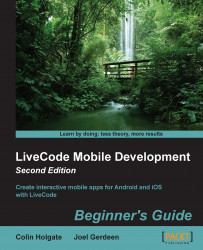If you wish to follow along with the exact same image shown here, know that it was taken from the top-left section of the file present at:
The image is shown here:

The following steps will help in creating the pieces and choosing an image:
Make a new Mainstack of the size 1024 x 768 (or the size of your tablet device). Name the stack
jigsaw, set the title toJigsaw Puzzle, and save it.Open the whole puzzle image in your image editor.
Use the Magic Wand tool to pick up the inner part of the upper-left piece of the puzzle.
Fill that with a color that makes it easy to spot any remaining gaps.
Copy and paste into a new document (that has a transparent background) that is the size of the piece you copied.
Repair any gaps using the brush tool that is set to the same fill color.
Save it as a PNG file(with Photoshop, that would be save it...