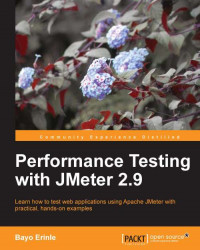In this chapter, we have gone through the details of how to capture form submission in JMeter. We covered simple forms, with checkboxes and radio buttons. The same concepts covered in those sections can be applied to other input form elements such as text areas and comboboxes. We then explored how to deal with file uploads and downloads when recording test plans. Along the way, we addressed working with JSON data, both posting and consuming it. This exposed us to two powerful and flexible JMeter post processors, Regular Expression Extractor and BSF PostProcessor. Finally, we took a look at how to deal with XML data when we encounter it. For that, we covered yet another post processor JMeter offers, XPath Extractor PostProcessor. You should now be able to use what we have learned so far to accomplish most tasks you need to accomplish with forms while planning and scripting your test plans.
In the next chapter, we will dive into managing sessions with JMeter.