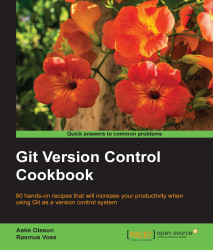In this example, we'll see how we can use plumbing commands to add blob objects to the database. This is, of course, used internally by the git add command; however, this can also be useful if you, for example, need to add the public part of your GPG key to the Git repository so that signed tags can be verified. You can then, after you've added the key, tag the blob ID so that the other committers can find it.
We'll create and use a new repository for this example and the next couple of examples. Let's create a new repository in the myplumbing folder:
$ git init myplumbing Initialized empty Git repository in /path/to/myplumbing/.git/ $ cd myplumbing $ git status On branch master Initial commit nothing to commit (create/copy files and use "git add" to track)