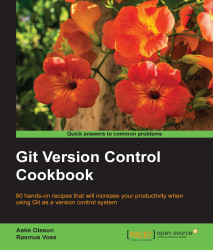By default, Git has no colors when displaying information in the terminal. However, displaying colors is a feature of Git that is only a configuration away.
We'll use the cookbook-tips-tricks repository:
$ git clone https://github.com/dvaske/cookbook-tips-tricks.git $ cd cookbook-tips-tricks
First, we'll edit and add foo:
$ echo "And another line" >> foo $ git add foo
Change foo some more, but don't add it to the staging area:
$ echo "Last line ...so far" >> foo
Create a new file called test:
$ touch test
The git status command will show us the status:
$ git status On branch master Your branch is up-to-date with 'origin/master'. Changes to be committed: (use "git reset HEAD <file>..." to unstage) modified: foo Changes not staged for commit: (use "git add <file>..." to update what will be committed) (use "git checkout -- <file>..." to discard changes in working directory) modified: foo Untracked...