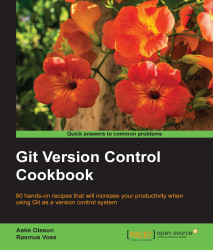We will add some extra information to the already released code. If we were doing it in the actual commits, we would see the commit hashes change.
Before we start, we need a repository to work in; you can use the previous clone of jgit, but to get an output from the example that's almost identical, you can clone the jgit repository as follows:
$ git clone https://git.eclipse.org/r/jgit/jgit chapter5 $ cd chapter5
We start by creating a local branch notesMessage tracking origin/stable-3.2. Then, we will try and change the commit message and see that the commit hash changes:
Checkout the branch
notesMessagetrackingorigin/stable-3.2:$ git checkout -b notesMessage --track origin/stable-3.2 Branch notesMessage set up to track remote branch stable-3.2 from origin. Switched to a new branch 'notesMessage'
List the commit hash of
HEADof your branch:$ git log -1 commit f839d383e6fbbda26729db7fd57fc917fa47db44 Author: Matthias Sohn <matthias...