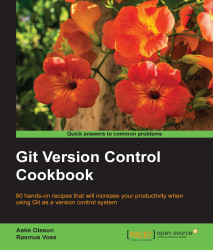When developing a software project, you sometimes find yourself in a situation where you need to use another project as a subpart of your project. This other project can be anything from the another project you are developing to a third-party library. You want to keep the projects separate even though you need to use one project from the other. Git has a mechanism for this kind of project dependency called submodules. The basic idea is that you can clone another Git repository into your project as a subdirectory, but keep the commits from the two repositories separate, as shown in the following diagram: