In the preceding example, you got a glimpse of how you can access the Android camera with a low-level graphics library (standard Android library). Since we want to perform Augmented Reality, we will need to have another technique to overlay the virtual content over the video view. There are different ways to do that, and the best method is certainly to use a common view, which will integrate the virtual and video content nicely. A powerful technique is to use a managed 3D graphics library based on a scenegraph model. A scenegraph is basically a data structure that helps you to build elaborate 3D scenes more easily than in plain OpenGL® by logically organizing basic building blocks, such as geometry or spatial transformations. As you installed JME in the first chapter, we will use this specific library offering all the characteristics we need for our AR development. In this subsection, we will explore how you can use JME to display the video. Different to our preceding...
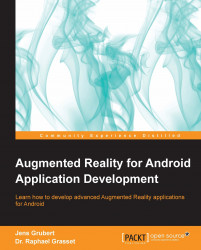
Augmented Reality for Android Application Development
Augmented Reality for Android Application Development
Overview of this book
Augmented Reality offers the magical effect of blending the physical world with the virtual world, which brings applications from your screen into your hands. AR redefines advertising and gaming, as well as education. It will soon become a technology that will have to be mastered as a necessity by mobile application developers.
Augmented Reality for Android Application Development enables you to implement sensor-based and computer vision-based AR applications on Android devices. You will learn about the theoretical foundations and practical details of implemented AR applications, and you will be provided with hands-on examples that will enable you to quickly develop and deploy novel AR applications on your own.
Augmented Reality for Android Application Development will help you learn the basics of developing mobile AR browsers, how to integrate and animate 3D objects easily with the JMonkeyEngine, how to unleash the power of computer vision-based AR using the Vuforia AR SDK, and will teach you about popular interaction metaphors. You will get comprehensive knowledge of how to implement a wide variety of AR apps using hands-on examples.
This book will make you aware of how to use the AR engine, Android layout, and overlays, and how to use ARToolkit. Finally, you will be able to apply this knowledge to make a stunning AR application.
Table of Contents (14 chapters)
Augmented Reality for Android Application Development
Credits
About the Authors
About the Reviewers
www.PacktPub.com
Preface
 Free Chapter
Free Chapter
Augmented Reality Concepts and Tools
Viewing the World
Superimposing the World
Locating in the World
Same as Hollywood – Virtual on Physical Objects
Make It Interactive – Create the User Experience
Further Reading and Tips
Index
Customer Reviews

