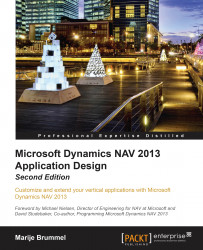As discussed earlier, screens in Microsoft Dynamics NAV are built directly on one table. These table definitions contain all fields including the totals. However, these totals are not real database fields.
This can be illustrated by comparing the table definition in Microsoft Dynamics NAV to the table definition in SQL Server:
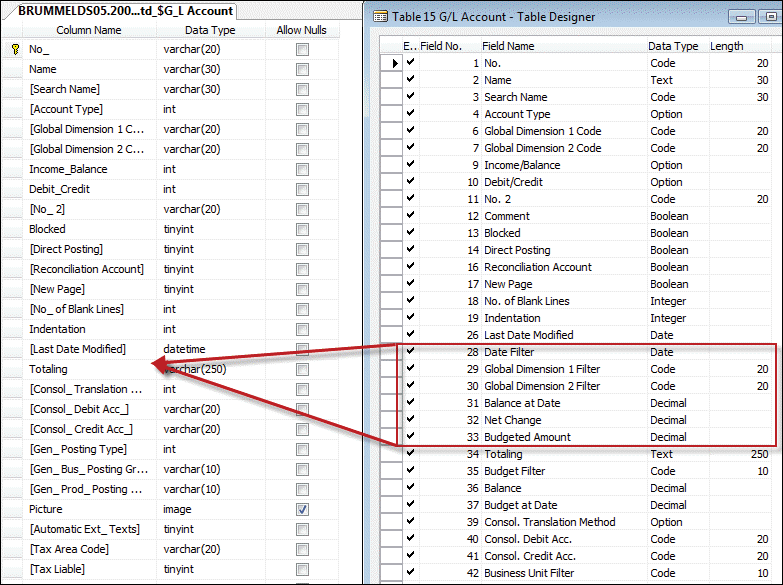
The fields Date Filter (28) to Budgeted Amount (33) are not actual fields in the database. They are helper fields to show data on screen.
Flow filters can have seven types; Sum, Average, Exist, Count, Min, Max, and Lookup and contain a query to the database. For example, Balance at Date (31) shows the following:
Sum("G/L Entry".Amount
WHERE (G/L Account No.=FIELD(No.),
G/L Account No.=FIELD(FILTER(Totaling)),
Business Unit Code=FIELD(Business Unit Filter),
Global Dimension 1 Code=FIELD(Global Dimension 1 Filter),
Global Dimension 2 Code=FIELD(Global Dimension 2 Filter),
Posting Date=FIELD(UPPERLIMIT(Date Filter))))
This creates the sum of the field amount in the G/L Entry table (17) filtering on G/L Account, G/L Account No., Business Unit Code, Global Dimension 1 & 2 Code, and Posting Date.
Some of these filters are actual fields in the G/L Account table, but others are flow filters. Non-existing fields can be used as a runtime filter to limit the results of the query.
We will use and discuss more of these flow filters and flow fields later in this book.