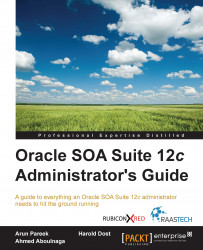All the software required for the installation is available from three separate sites, and an Oracle account (which can be created for free) is needed to download them. Copy the software to the /u01/share/install_software shared directory.
The Oracle software is available on the Oracle Software Delivery Cloud website. Follow the given steps to download it:
Navigate to https://edelivery.oracle.com/osdc/faces/Home.jspx
Login using your Oracle account.
Accept the Oracle Trial License Agreement and Export Restrictions.
In the Product Field Type: Oracle WebLogic Server, Enterprise Edition
Click on the Platform dropdown
Check box next to: Linux x86-64 and click Select
Repeat Steps this time with the following Product:
Oracle SOA Suite For Oracle Middleware
Click Continue
Uncheck the box next to Available Release
Expand Oracle Weblogic Server Enterprise Edition
Check the box next to Oracle Fusion Middleware 12c (12.1.3.0.0), 1 file
Collapse Oracle...