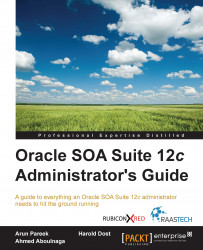The MDS, or Metadata Store, is a database-based repository that stores various artifacts that can be referenced from within your SOA code. This can include schemas (XSD files), WSDLs, fault policies and bindings, Domain Value Maps (DVMs), configuration files, and more. The beauty of MDS is that all these artifacts can be shared between your SOA and OSB code, thus taking advantage of reusability.
Often, it is needed to export the contents of MDS either for backup, export, or management purposes. Fortunately, Oracle has provided an Ant target that allows the easy export of all or portions of the MDS into a single JAR file. Once the JAR file is exported, it can be unzipped to your local filesystem and browsed using any file browser. Similarly, it is possible to take a packaged MDS JAR file and import it to any environment.