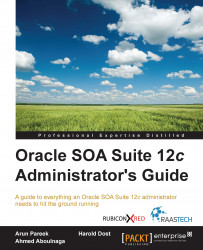When monitoring instances, the goal is to achieve two purposes: to identify transactions that have not been completed successfully to determine further action and ensure that the transactions do not experience poor performance.
When a message is received by the SOA Infrastructure, it may pass through multiple components within your infrastructure and may even traverse multiple external systems as well. For example, an order may be received by an OSB service which then passes it on to a BPEL process for further processing before finally placing it into a queue. Afterwards, it may be consumed by a third-party application that processes this order before sending it back to a Mediator service that routes it to the final order management application.
If one of the six steps in this particular integration fails, how can you identify the location of the message? It would also be important to know the duration of execution by the component to determine whether they are within...