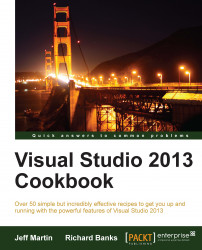Unless you're building a "Hello World" app, you're probably going to want to add more code files and assets to your project than are provided with the standard project templates. Since Microsoft wants Windows Store apps to not only offer great functionality, but to also meet the Windows Store design principles, it has provided a number of ready-made item templates for you to use as part of your development effort.
User interface item templates come with a common look and feel and subtle animations, so your app behaves like other Windows Store apps. Contract templates provide you with the boiler plate code and UI for building Windows 8 Contract support into your app.
In this recipe, you'll see how to use an item template to add functionality to a Windows Store app.