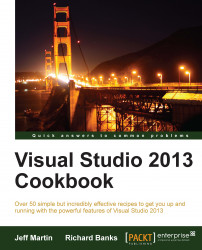Windows Presentation Foundation (WPF) remains the recommended choice for developing desktop applications on the Windows platform. Visual Studio 2013 itself is a WPF application and, even with Windows 8, there are still many applications that target the Windows Desktop. This recipe will show how Microsoft's Ribbon control can be used in your applications.
You'll need some icons for this recipe. If you have your own set available, feel free to use them. Otherwise, for this recipe we used an icon set available at PC Unleashed, via http://pcunleashed.com/download/icon-sets/, specifically the Icons Unleashed Vol. 1 - Computer Hardware set. Regardless of the icons that you use, make sure you have downloaded these icons before starting this recipe; alternatively have a set of your own you can use instead.