We can run the tests in our organization in several ways through the UI or through Eclipse. To run the tests through the UI, perform the following steps:
The results of the tests will be shown on the following page:
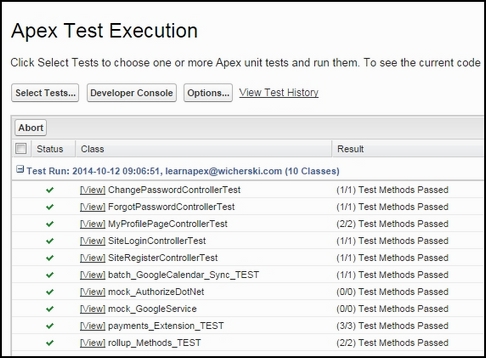
That's about the UI, and as for Eclipse, you would right-click on the folder (or a specific test class), select Force.com, and then select the Run Tests option, as shown in the following screenshot:
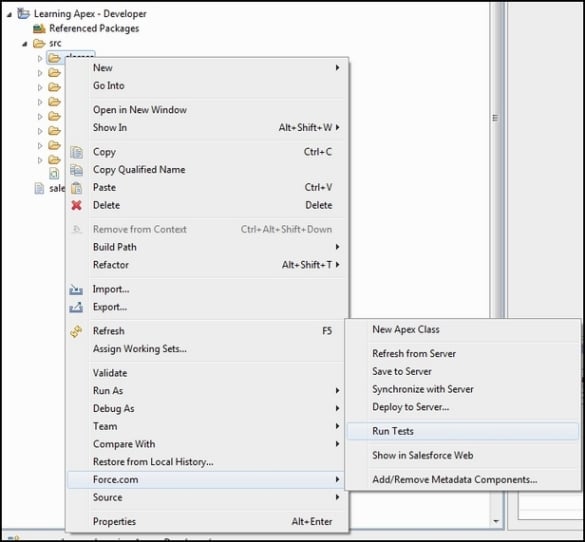
The results of Eclipse test runs are displayed in the Apex Test Runner view. If you do not see it, it should open automatically for you when you run a test. Otherwise, you can navigate to Window | Show View | Apex Test Runner. The results appear as follows:
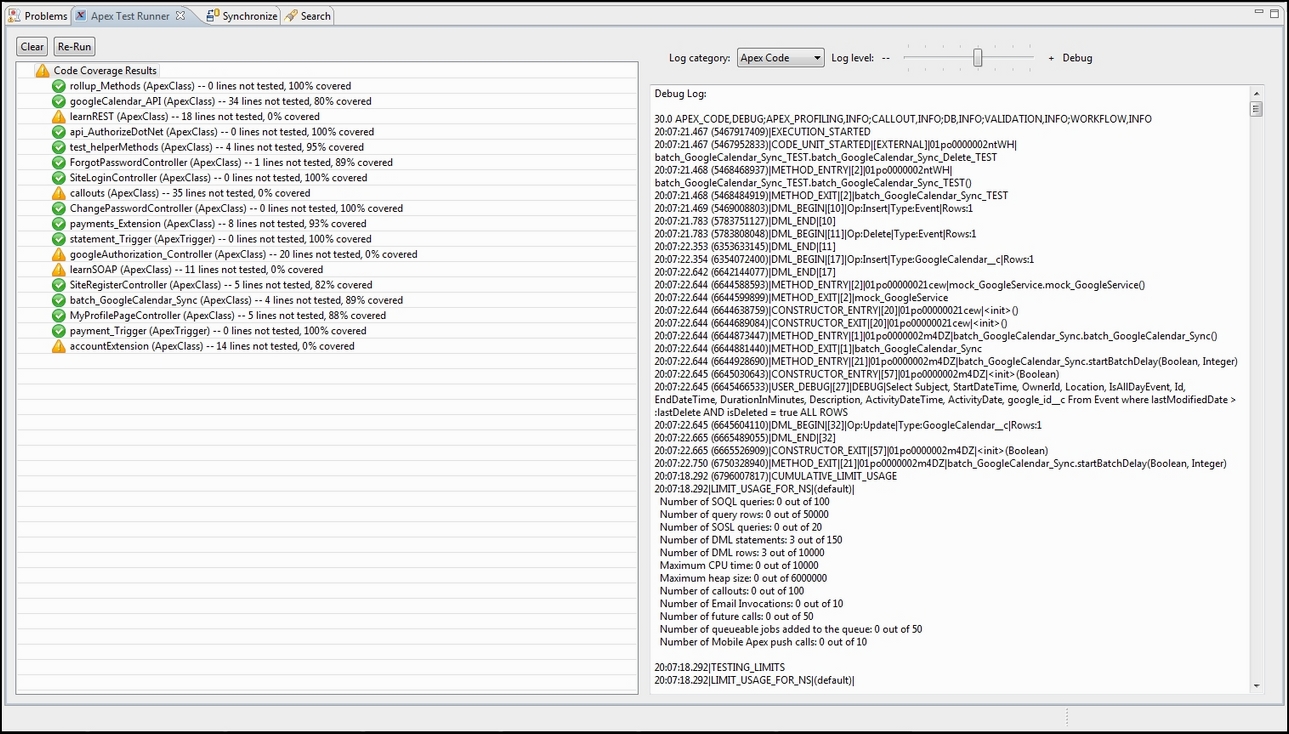
You might notice that Eclipse displays a green check next to all classes that are above 75 percent test coverage as well as a debug log of all methods run in the right pane...




