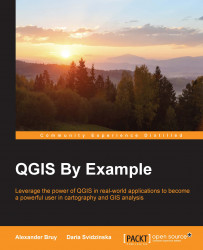In this section, we are going to create a population map of the Brooklyn borough. Make sure that in the main window, the following layers are active: Brooklyn borough boundaries, zipcode (with the population style), NY borough boundaries, and water area.
To add a map to your print layout, click on the Add new map  button in the Composer Items toolbar, and drag the mouse arrow diagonally over the page while holding down the left mouse button. You will see a rectangle drawn on the page and a map inside it.
button in the Composer Items toolbar, and drag the mouse arrow diagonally over the page while holding down the left mouse button. You will see a rectangle drawn on the page and a map inside it.
Note
Note that the content of the map changes dynamically to reflect the content of the map canvas in the main window. This means that if you turn on/off some layers in the main window, or change their styling, the map in the print composer window will be changed too. If you don't see the changes, click on the Refresh view  button to update the map. We will discuss how to suppress this behavior soon.
button to update the map. We will discuss how to suppress this behavior soon.
The map frame can be moved or resized by dragging the special squared...